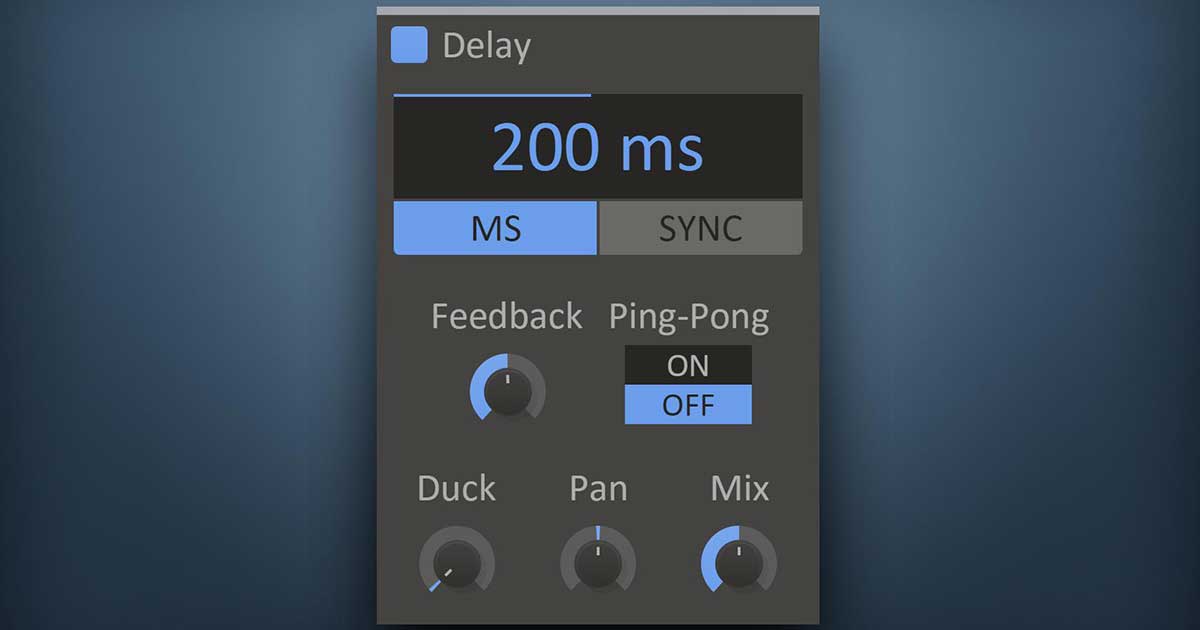
Kilohearts Delay
Free Delay Plugin From Kilohearts...
While large echoing cavernous chambers seldom are the first pick for a good acoustic space, Delay effects have been ubiquitous in sound processing for a long time.
The kHs Delay can be run both free running and tempo synced with various stereo and feedback options. Most notable however is the duck feature, which optionally only lets the echoed sound through when there is no dry input signal. This allows for long and heavy delay while still avoiding clutter over the original sound. Clever!
- Delay display
- The amount of time beore the delayed sound starts playing. This will be expressed in milliseconds or as parts of a beat, depending on Sync Mode.
- Sync Mode
- When sync is enabled the delay time will be synchronized to the song tempo.
- Feedback knob
- The feedback setting will cause the delayed sound to feed back into the delay. This will create an exponentially decaying echo.
- Pan knob
- Adjust the panning of the delayed sound.
- Ping-Pong
- Swaps the left and the right channel of the delayed sound when it is fed back into the delay. When combined with panning this will make the echo bounce back and forth between the speakers.
- Duck knob
- When duck is turned up, the output volume from the delay will automatically be lowered when the input volume is high.
- Mix knob
- The dry/wet mix of this effect. A lower value will let some of the unmodified signal through.
- Settings panel
- Whenever you have your mouse cursor over a snapin there is a small arrow at the top right corner (not visible in screenshot). It opens a settings panel where you handle presets.
It also has a “randomize” button that can be useful. I guess…
- Enabled checkbox
- The small checkbox to the left of the plugin name is a checkbox that bypasses the effect when disabled.
- Resize handle
- The bottom right corner of all Kilohearts plugins is a resize handle for scaling the UI to any size. This allows you to get a good view of the controls whatever the screen resolution, and also comes in handy if you need big controls, e.g. when using Delay as a real-time effect on a touchscreen monitor during a live set. (This is not available when the snapin is used inside a snapin host.)
Get more out of Delay!
Delay shines on it´s own, but it was primarily created to power up the different “Snapin Hosts” Kilohearts offer. These are bigger effects units that utilize all the available snapins and give you a really fun and creative workflow for combining them in any way you can think of. So have a look at Snap Heap and Multipass right now!
